Struggling to keep up with your social media content? Microsoft Copilot for social media apps can revolutionize your content creation process.
This AI-powered tool helps streamline post scheduling, generate engaging captions, and enhance audience engagement. In this guide, you’ll learn how to maximize Copilot’s potential for managing your social media efficiently.
What Is Copilot for Social Apps?

Copilot is an AI-powered assistant integrated into social media management tools. It offers automation, content suggestions, and analytics to improve your social media strategy. By leveraging Copilot, you can save time, maintain consistency, and enhance your brand’s online presence.
Key Features of Copilot for Social Media Apps
1. Content Generation and Scheduling
- AI-generated post ideas based on trends and audience preferences.
- Automated scheduling to ensure timely posting.
- Customizable content templates for various platforms.
2. Engagement and Community Management
- Auto-replies for comments and messages.
- Sentiment analysis to gauge audience reactions.
- Suggested engagement tactics to improve interaction.
3. Performance Analytics
- Insights into post engagement and reach.
- AI-driven recommendations to optimize content strategy.
- Competitor analysis for benchmarking.
4. Hashtag and SEO Optimization
- AI-suggested hashtags based on trending topics.
- SEO-friendly captions and descriptions for better visibility.
- Keyword integration for improved discoverability.
How to Use Copilot for Social Media Apps Effectively
Image Credits: makeuseof.com
Step 1: Setting Up Copilot
- Choose a compatible social media management tool that supports Copilot.
- Connect your social media accounts for seamless integration.
- Customize settings based on your content strategy and goals.
Step 2: Automating Content Creation
- Use Copilot’s AI to generate creative captions and post ideas.
- Personalize suggested content to align with your brand voice.
- Schedule posts in advance to maintain consistency.
Step 3: Enhancing Audience Engagement
- Enable auto-replies for frequent queries.
- Monitor sentiment analysis to refine your approach.
- Participate in trending discussions recommended by Copilot.
Step 4: Tracking Performance and Adjusting Strategies
- Regularly review analytics provided by Copilot.
- Identify which content performs best and replicate successful strategies.
- Adjust posting frequency and style based on audience preferences.
Pros and Cons of Using Copilot for Social Media Apps
Ever wondered how Copilot stacks up against other tools like Buffer or Hootsuite? Here’s a detailed comparison:
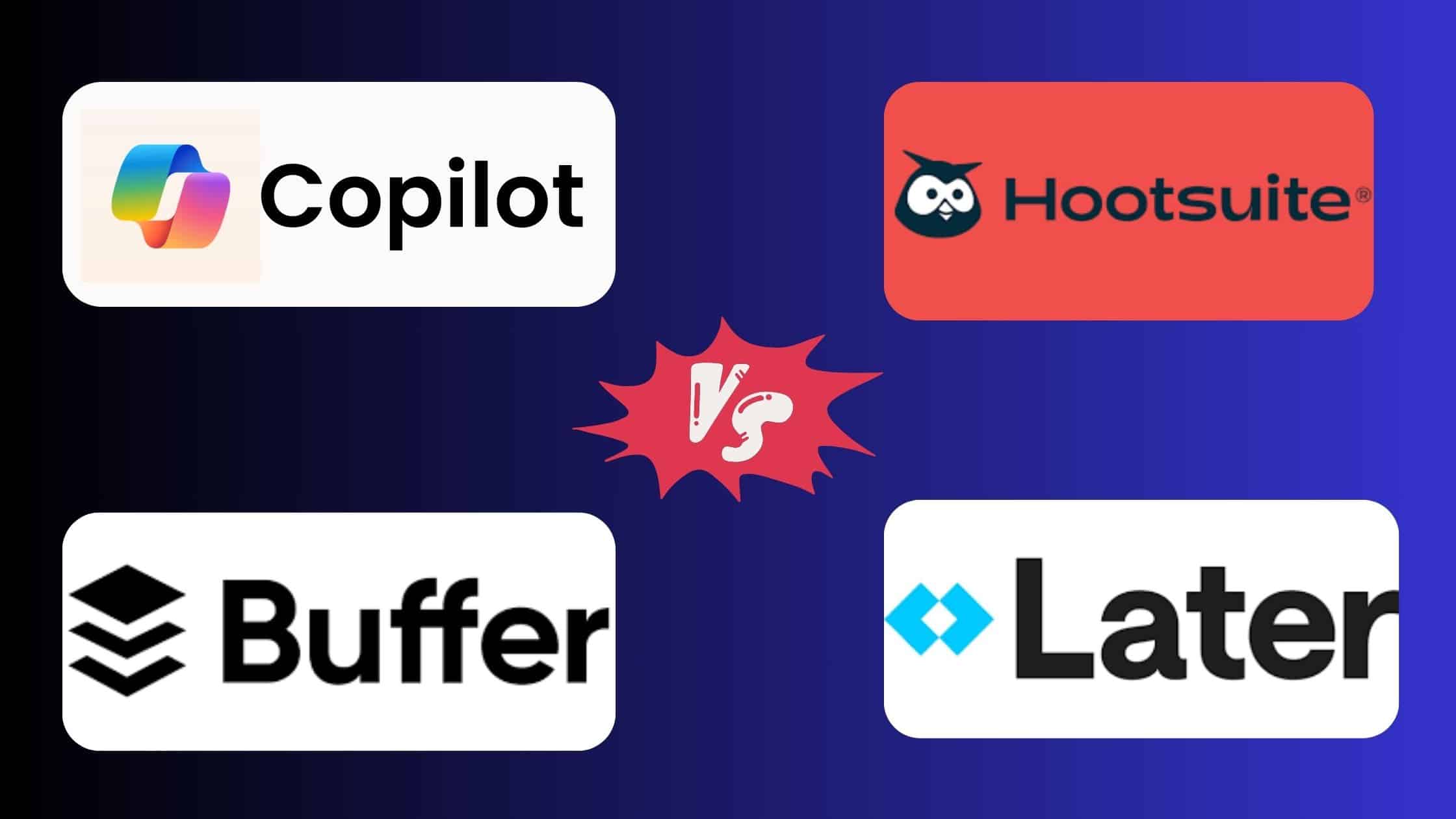
| Feature | Copilot | Hootsuite | Buffer | Later |
|---|---|---|---|---|
| AI-Powered Suggestions | ✅ Yes | ❌ No | ❌ No | ❌ No |
| Automated Engagement | ✅ Yes | ❌ No | ❌ No | ❌ No |
| Advanced Analytics | ✅ Comprehensive | ✅ Limited | ✅ Limited | ✅ Limited |
| Multi-Platform Scheduling | ✅ Seamless | ✅ Yes | ✅ Yes | ✅ Yes |
💡Tips: Discover more amazing tools and apps to streamline your social media efforts. Check out our blog on Best Budgeting Apps for 2025 to organized and save money!
FAQ’s
Copilot is an AI tool that automates content creation, scheduling, and engagement using data insights to enhance your social media strategy.
It supports major platforms like Facebook, Instagram, Twitter, and LinkedIn, with integrations designed for each platform’s unique needs.
Yes! With its affordable automation tools and analytics, small businesses can save time while maximizing their social media presence.
Conclusion
Copilot for social media apps is a game-changer for content creators and businesses aiming for efficient social media management. With AI-powered automation, insightful analytics, and optimized engagement strategies, you can significantly enhance your online presence.
Have you tried Copilot yet? Share your experience in the comments below!