Telegram bots are transforming the way we use messaging apps, making automation a breeze. But how do Telegram bots work? This guide will take you through everything you need to know, from setting them up to automating tasks. Whether you’re curious about how bots function or looking to optimize your Telegram experience, this blog will help solve your problem in simple terms. Get ready to dive into the world of Telegram bots and discover their potential!
What Are Telegram Bots?
Telegram bots are third-party applications that run inside the Telegram platform, enabling users to perform a variety of tasks. These bots interact with users through messages, using commands or specific actions to execute functions like sending reminders or retrieving data.
How Do Telegram Bots Work?
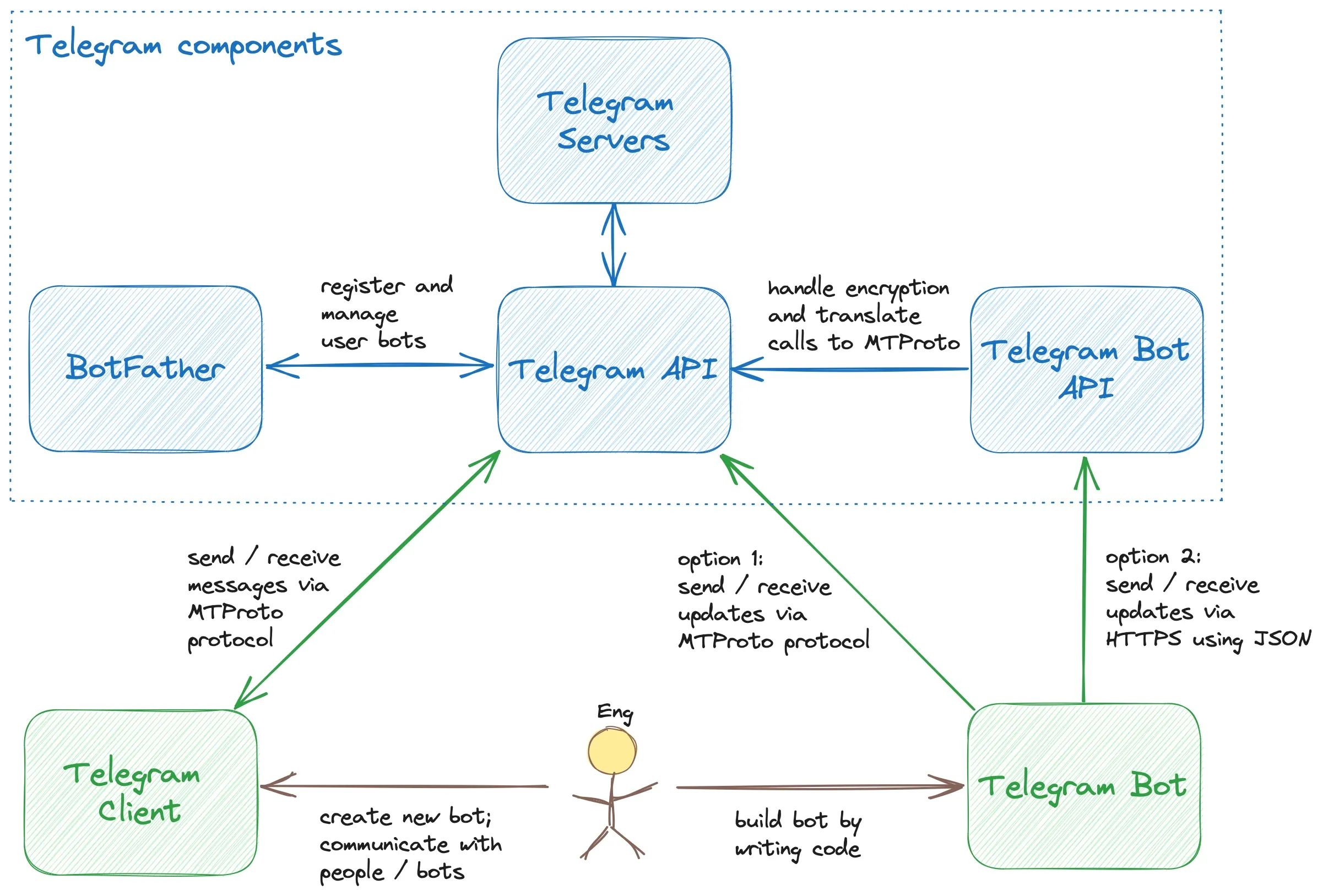
Telegram bots are powerful tools that enhance the messaging platform’s functionality. But have you ever wondered about the mechanics behind these digital assistants? Let’s dive into the inner workings of Telegram bots and demystify their operation.
1. Bot Creation and Registration
- BotFather Interaction: All Telegram bots start with a conversation with BotFather, Telegram’s official bot for creating and managing other bots.
- API Key Generation: Upon creation, each bot receives a unique API key, which serves as its identity and authentication token.
- Bot Settings: Creators can configure various settings like the bot’s name, description, and profile picture through BotFather.
2. Communication Protocol
- HTTPS Requests: Bots communicate with Telegram servers using HTTPS requests to the Telegram Bot API.
- JSON Format: Data exchanged between bots and Telegram servers is formatted in JSON (JavaScript Object Notation).
- Polling vs. Webhooks: Bots can receive updates either through long polling (repeatedly asking for updates) or webhooks (receiving instant notifications).
3. Handling User Interactions
- Command Recognition: Bots can recognize and respond to specific commands, typically starting with a forward slash (e.g., /start, /help).
- Natural Language Processing: Advanced bots may incorporate NLP to understand and respond to conversational inputs.
- Inline Queries: Users can interact with bots in any chat by typing the bot’s username followed by a query.
4. Processing and Responding
- Event Handling: Bots process various types of events, including messages, edited messages, callback queries, and more.
- Business Logic: The bot’s core functionality is implemented in its server-side code, which processes inputs and determines responses.
- API Method Calls: Bots use various API methods to send messages, media, or interactive elements back to users.
5. State Management
- User Sessions: Many bots maintain session data to remember the context of ongoing conversations with individual users.
- Databases: Complex bots often use databases to store user preferences, conversation history, or other persistent data.
- Caching: To improve performance, bots may cache frequently accessed data.
6. Integration with External Services
- API Connections: Bots can connect to external APIs to fetch data or perform actions on other platforms.
- Webhooks: Bots can use webhooks to receive real-time updates from external services.
- Authentication: For services requiring user authentication, bots may implement OAuth or other authentication protocols.
7. Updates and Maintenance
- Version Control: Bot developers typically use version control systems like Git to manage code changes.
- Continuous Integration: Many bots employ CI/CD pipelines for automated testing and deployment of updates.
- Monitoring and Logging: Proper monitoring and logging help developers identify and resolve issues quickly.
Understanding these aspects of how Telegram bots work can help both users and developers appreciate the complexity and capabilities of these digital assistants. As bot technology continues to evolve, we can expect even more sophisticated functionalities and integrations, further enhancing the Telegram user experience.
How to Create Your Own Telegram Bot: Step-by-Step Guide
Have you ever wanted to create your own Telegram bot? It’s easier than you might think! Follow these simple steps to get started:
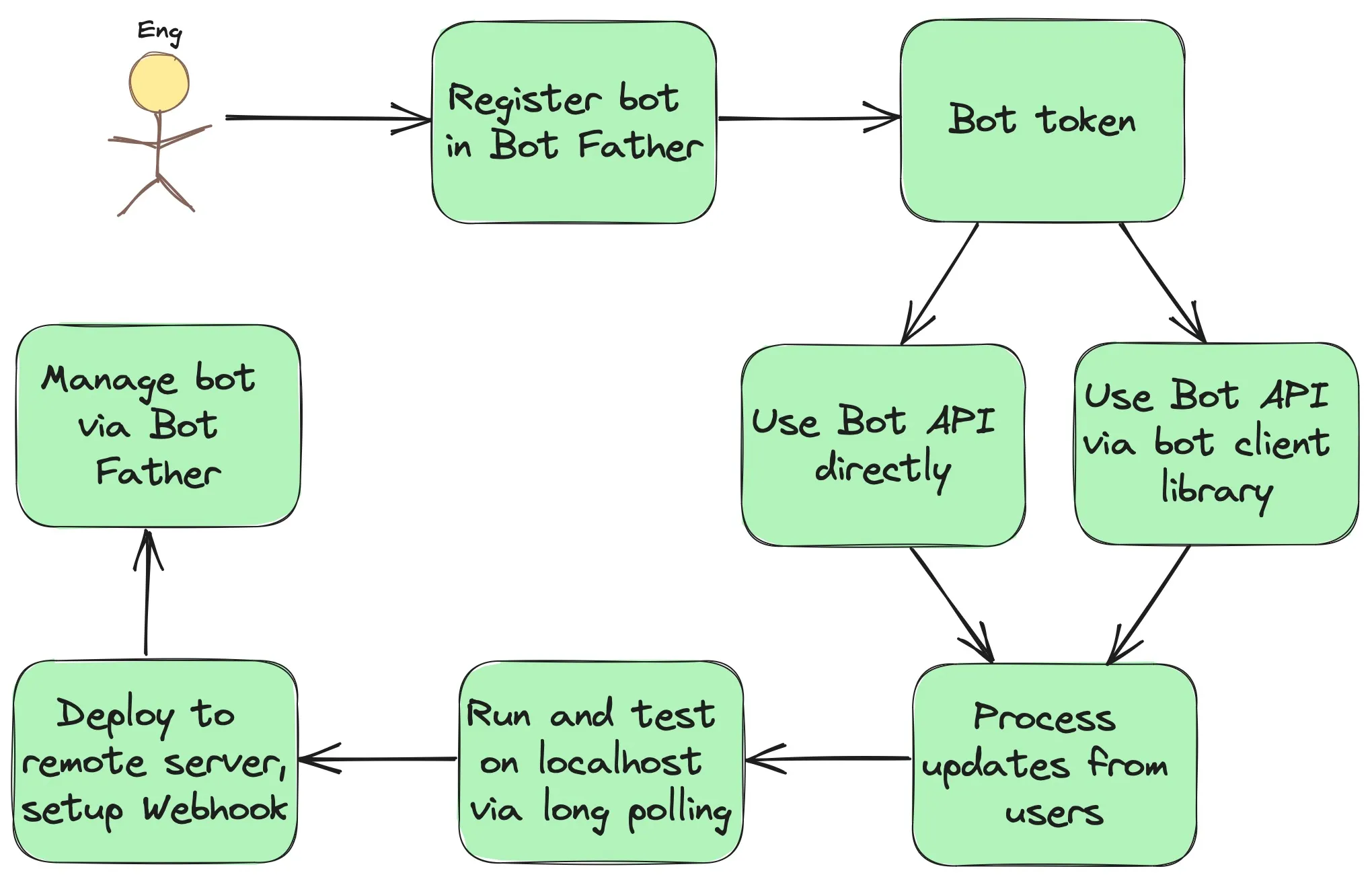
1. Download Telegram
First things first, make sure you have the Telegram application installed on your computer. You can easily download it from Telegram’s official website if you haven’t already.
2. Meet BotFather
BotFather is your go-to guy for bot creation on Telegram. Simply search for “@BotFather” in the app and start a chat with him. He’s the official bot for creating and managing other bots.
3. Initiate Bot Creation
In your chat with BotFather, look for the “New Bot” option. This will kick off the bot creation process. BotFather will guide you through each step, making it a breeze.
4. Name Your Bot
Time to get creative! Choose a catchy name for your bot that reflects its purpose. Make it memorable and unique.
5. Pick a Username
Your bot needs a username too. This will form part of its unique URL, so choose wisely. It should be easy to remember and relevant to your bot’s function.
- Voila! You’ve just created your very own Telegram bot. Now you can start adding cool features and programming it to do all sorts of awesome stuff. Want more details? Check out the comprehensive tutorial on Telegram’s website for an in-depth walkthrough.
Editing Your Bot: Quick and Easy

So you’ve got your bot up and running, but now you want to make some tweaks? No worries, it’s a piece of cake!
1. Reconnect with BotFather
Just like before, find “@BotFather” in Telegram and start a chat.
2. Select Your Bot
From your list of created bots, pick the one you want to modify. You might have quite a collection by now!
3. Enter Edit Mode
Look for the “Edit Bot” option to start making changes.
4. Customize Features
Now’s your chance to get creative. Add new features, remove old ones, or modify existing ones. The sky’s the limit!
5. Finalize Changes
Don’t forget to save your changes when you’re done. BotFather will walk you through the process of updating your bot.
- Remember, while editing your bot can be exciting, it does require some technical skills. If you’re unsure about something, don’t hesitate to consult Telegram’s official documentation or seek help from the community.
Features and Functions of Telegram Bots
Telegram bots are powerful tools that can significantly enhance your messaging experience. These automated programs bring a wide range of functionalities to your chats, groups, and channels. Let’s explore the key features and functions that make Telegram bots an indispensable part of the platform:
1. Automated Responses and Interactions
- Instant Replies: Bots can provide immediate responses to user queries or commands.
- Natural Language Processing: Advanced bots can understand and respond to conversational inputs.
- Multi-language Support: Many bots offer interactions in multiple languages, broadening their accessibility.
2. Information Retrieval and Delivery
- News Updates: Receive real-time news alerts from your favorite sources.
- Weather Forecasts: Get instant weather information for any location.
- Wikipedia Searches: Access quick summaries of Wikipedia articles without leaving Telegram.
3. Productivity and Organization
- To-Do Lists: Manage tasks and reminders directly within your Telegram chats.
- Calendar Integration: Schedule events and receive notifications through bots.
- Note-Taking: Create and organize notes on-the-go with dedicated note-taking bots.
4. Entertainment and Games
- Trivia Bots: Engage in fun quiz games with friends or solo.
- Chess and Other Board Games: Play classic games directly in your chat window.
- Music and Video Recommendations: Discover new content based on your preferences.
5. E-commerce and Transactions
- Shopping Assistants: Browse products and make purchases through bots.
- Payment Processing: Some bots facilitate secure financial transactions.
- Booking Services: Reserve tickets, tables, or appointments with ease.
6. Content Creation and Editing
- Image Editing: Apply filters, resize, or edit images without leaving Telegram.
- Text Formatting: Convert text to different formats or styles.
- File Conversion: Transform files between various formats (e.g., PDF to Word).
7. Analytics and Tracking
- Channel Statistics: Monitor the growth and engagement of your Telegram channels.
- Website Analytics: Fetch quick summaries of your website’s performance.
- Cryptocurrency Tracking: Stay updated on crypto prices and market trends.
8. Community Management
- Welcome Messages: Automatically greet new members in groups or channels.
- Content Moderation: Filter spam and inappropriate content in large groups.
- Polls and Surveys: Easily create and manage polls to gather community opinions.
Telegram bots offer an expansive array of features and functions that can streamline your daily tasks, entertain you, and enhance your overall messaging experience. Whether you’re looking to boost productivity, manage communities, or simply add some fun to your chats, there’s likely a Telegram bot that fits your needs. As the platform continues to evolve, we can expect even more innovative and useful bot functionalities in the future.
Advantages of Using Telegram: Why It’s More Than Just Another Messaging App
In the ever-evolving world of digital communication, Telegram stands out as a versatile and powerful platform. Whether you’re a casual user or a business professional, Telegram offers a host of benefits that make it an excellent choice for your messaging needs. Let’s explore the key advantages that set Telegram apart from its competitors:
1. Enhanced Privacy and Security
- End-to-End Encryption: Telegram’s Secret Chats feature ensures your conversations remain private and secure.
- Self-Destructing Messages: Set messages to automatically delete after a specified time, leaving no digital footprint.
- Two-Step Verification: Add an extra layer of security to your account with this optional feature.
2. Cloud-Based Messaging
- Access Anywhere: Seamlessly sync your messages across all your devices.
- Unlimited Storage: Store all your messages, media, and documents in the cloud without worrying about space constraints.
- Large File Sharing: Send files up to 2GB in size, perfect for sharing high-quality photos and videos.
3. Feature-Rich Group Chats
- Massive Group Capacity: Create groups with up to 200,000 members, ideal for large communities or organizations.
- Admin Tools: Efficiently manage large groups with advanced administrative features.
- Polls and Quizzes: Engage your group members with interactive polls and quizzes.
4. Channels for Broadcasting
- One-Way Communication: Reach a large audience with channels that support unlimited subscribers.
- Public and Private Options: Choose between public channels for wide reach or private channels for exclusive content.
- Detailed Analytics: Track your channel’s growth and engagement with built-in statistics.
5. Customization and Bots
- Themes and Stickers: Personalize your Telegram experience with custom themes and sticker sets.
- Bot Integration: Automate tasks and add functionality with a wide range of bots.
- API Access: Developers can create custom bots and integrate Telegram features into their applications.
6. No Ads and Free Forever
- Ad-Free Experience: Enjoy uninterrupted messaging without annoying advertisements.
- Free to Use: All core features are free, with no hidden costs or premium tiers.
7. Cross-Platform Compatibility
- Available Everywhere: Use Telegram on mobile devices, tablets, desktops, and web browsers.
- Consistent Experience: Enjoy the same features and interface across all platforms.
8. Speed and Reliability
- Fast Message Delivery: Experience lightning-fast message delivery, even on slower networks.
- Robust Infrastructure: Benefit from Telegram’s distributed server network for reliable performance.
By leveraging these advantages, Telegram offers a comprehensive messaging solution that caters to both personal and professional needs. Whether you’re looking for secure communication, efficient group management, or a platform for content distribution, Telegram has the tools to meet your requirements.
FAQ’s
You can easily add a Telegram bot by searching for its username in the app and selecting “Start.”
Yes, using tools like ManyBot, you can create Telegram bots without coding experience.
Most Telegram bots are free, but some offer premium features that may require payment.
Conclusion:
Telegram bots are growing in popularity, offering powerful automation tools that integrate seamlessly into the messaging platform. From task management to content delivery, these bots simplify processes and improve overall productivity. As Telegram continues to evolve, bots will likely become even more sophisticated, opening up new possibilities for automation and communication.
Now that we’ve explored the impressive range of features and functions that Telegram bots offer, you might be wondering which bots are worth adding to your Telegram experience. To help you navigate this exciting landscape, we’ve curated a list of the most useful and popular Telegram bots in our companion article, “Best Telegram Bots“.
Hi, I’m Aditya Rathod, a tech content creator and the founder of Zynicon.com.
At Zynicon, I publish clear, practical, and experience-driven content focused on technology, apps, gadgets, AI tools, and emerging digital trends. My goal is to simplify fast-evolving tech topics and present them in a way that is easy to understand, reliable, and genuinely helpful for both beginners and tech enthusiasts.
I actively explore new tools, test apps and devices, and research digital features to ensure every guide and tutorial is written manually, fact-checked, and based on real-world usage. Rather than using hype or jargon, I focus on clarity, accuracy, and usefulness so readers can make informed decisions with confidence.
Through Zynicon, I aim to build a trusted knowledge platform where users can stay updated with technology, discover useful solutions, and learn at their own pace—without confusion or misleading information.
Thank you for being part of the Zynicon community and taking the time to read my work.