The iOS 18 update brings exciting new features and improvements to your Apple devices. Whether you’re an iPhone or iPad user, this update has something for everyone.
iOS 18 update introduces enhanced performance, privacy settings, and fresh features, making your device faster and more secure.
Curious to know more? Keep reading to discover everything about the iOS 18 update, from its key features to how it can improve your daily tech experience.
1. Personalized Control Center
- The new Control Center in iOS 18 is a breath of fresh air. It’s more colorful and now paginated across three pages. While I might not use all the pages, the first page’s grid customization is impressive.
- Now you can adjust the size and placement of controls, creating a tailored experience. This feature will be even more exciting once third-party apps start integrating controls.
- Imagine one-touch access to your car’s AC or a barcode scanner in your favorite app. The flashlight control now lets you adjust both intensity and beam width, adding a layer of usability. Additionally, you can now customize lock screen controls, moving beyond the default flashlight and camera options.

Customization Options:
- iOS 18 allows you to personalize the Control Center like never before. You can rearrange the controls, add new ones, and even change their size to suit your needs. This customization ensures that the most frequently used functions are always at your fingertips.
Third-Party App Integration:
- One of the most anticipated features is the integration of third-party app controls. Although not available yet, Apple has promised this capability, which will significantly enhance the functionality of the Control Center.
New Features:
- Among the new additions is a customizable flashlight control, enabling users to adjust both intensity and beam width. Another noteworthy feature is the ability to customize lock screen controls, allowing users to choose their preferred shortcuts.
If you’re curious about the latest iPhone models, don’t miss our detailed review of the iPhone 16 and iPhone 16 Pro. We cover everything from features to pricing, helping you make an informed decision. Check out the full review here.
2. The Passwords App:
- Apple has finally dedicated a standalone app to password management in iOS 18 update. It combines all password management tools into a single, user-friendly app. Beyond storing and managing passwords, it supports two-factor authentication and passkeys.
- You can create shared passwords within trusted groups, making it easier to manage accounts with family or colleagues. The app defaults to Face ID for authentication, eliminating the need for a master password. However, the lack of an Android version might be a dealbreaker for some.

Consolidated Password Management:
- The Passwords app brings all your password management tools into one place, making it easier to access and manage your passwords, wifi passcodes, and other secure information.
Two-Factor Authentication and Passkeys:
- Security is a top priority in iOS 18. The new app supports two-factor authentication and passkeys, adding an extra layer of protection for your accounts.
Shared Passwords:
- You can now create shared passwords and passkeys within trusted groups, streamlining the process of sharing secure information with family or colleagues.
3. Home Screen Customization:
- Home screen customization in iOS 18 has finally arrived, offering both exciting and peculiar options.
- You can now place icons anywhere on the screen, even at the bottom or on the right side, where they are more reachable.
- The customization menu includes dark mode, light mode, larger icons, and a tinted option, though the latter can look awkward. While not perfect, these features offer a level of personalization that iPhone users have long desired.

Icon Placement:
- iOS 18 allows for more flexible icon placement. You can position icons anywhere on the screen, making them more accessible and user-friendly.
Customization Menu:
- The customization menu offers various options, including dark mode, light mode, and larger icons. These features enhance the visual appeal and functionality of your home screen.
Tinted Icons:
- The tinted icon feature allows you to match your icons with your wallpaper. While the results can be hit or miss, it’s a step towards greater customization.
4. What is game mode in ios 18 and More Cool Features
iOS 18 introduces Game Mode, a feature designed to optimize your device’s performance while gaming. It adjusts system settings to ensure smoother gameplay, reduced lag, and longer battery life. This allows you to enjoy your favorite games without interruptions or performance drops.
With Game Mode in iOS 18, Apple takes gaming on iPhones and iPads to the next level. It enhances graphics, minimizes distractions, and prioritizes resources for a seamless gaming experience. Whether you’re playing a casual game or something more intense, Game Mode ensures top-notch performance.
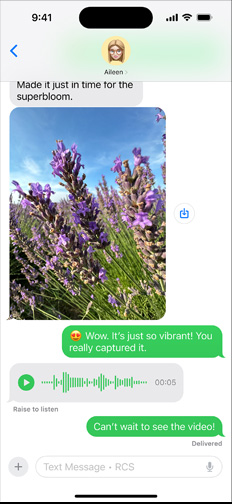


Image Credits: Apple
Photos App Redesign:
- The Photos app has received a significant overhaul, with improved smart search capabilities that make it easier to find specific images in your gallery.
Game Mode:
- Game Mode in iOS 18 prioritizes CPU performance for games and reduces Bluetooth latency for wireless headphones and controllers, ensuring a smoother gaming experience. Here are some key features of Game Mode iOS 18:
- Optimized Performance: Prioritizes CPU and GPU for smoother gameplay.
- Better Battery Life: Adjusts settings for longer battery usage.
- Enhanced Graphics: Improves visual quality for a sharper experience.
- Minimized Interruptions: Limits notifications and background tasks.
- Seamless Experience: Provides uninterrupted, high-performance gaming.
RCS Support:
- Rich Communication Services (RCS) support allows for high-quality media sharing, typing indicators, and read receipts between iPhones and modern Android phones, enhancing the messaging experience.
Shazam Shortcuts:
- Shazam shortcuts are now integrated throughout iOS 18, providing quick access to music identification features from various parts of the system.
5. Revolutionary Calculator App:
- The Calculator app in iOS 18 is more than just a calculator. The new Math Notes feature allows you to handwrite equations and solve them in real-time.
- It also syncs across devices, making it a versatile tool for students and professionals alike.
- The app’s ability to recognize handwriting and adjust variables dynamically is truly impressive.
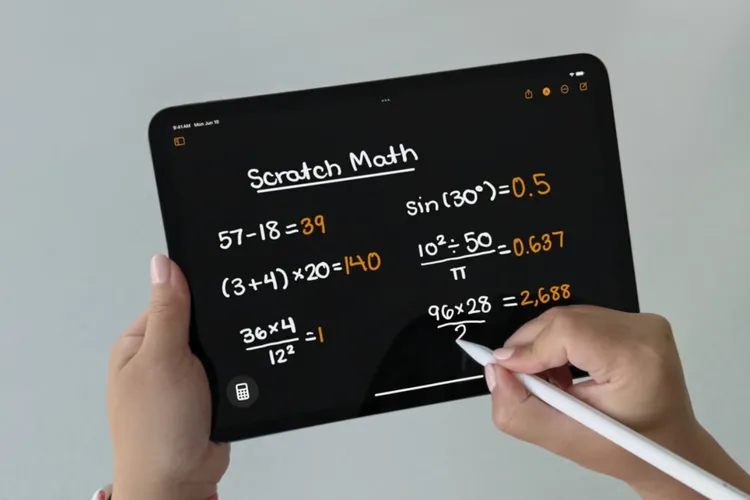
Scientific Calculator:
- In addition to the standard calculator, iOS 18 introduces a scientific calculator that provides advanced calculation functions for more complex mathematical tasks.
Math Notes:
- Math Notes is a new feature that allows you to handwrite equations and solve them in real-time. This feature is perfect for students and professionals who need to perform complex calculations on the go.
Cross-Device Syncing:
- Math Notes sync across all your Apple devices, ensuring that your calculations and notes are always accessible, no matter which device you’re using.
💡Recommendations: Read more about how to transfer data from Android to iPhone effortlessly.
FAQ’s:
While Apple hasn’t confirmed an exact date, iOS major updates typically launch in September. Based on past patterns, we can expect iOS 18 to be released approximately in mid-September 2024, alongside the new iPhone models.
Apple hasn’t officially confirmed the compatibility list yet. But looking at historically data, Apple has supported iPhone models going back about three to four years. Based on this pattern, iOS 18 is likely to be compatible with below iPhone models:
1) iPhone 15
2) iPhone 15 Plus
3) iPhone 15 Pro
4) iPhone 15 Pro Max
5) iPhone 14
6) iPhone 14 Plus
7) iPhone 14 Pro
8) iPhone 14 Pro Max
9) iPhone 13
10) iPhone 13 mini
11) iPhone 13 Pro
12) iPhone 13 Pro Max
13) iPhone 12
14) iPhone 12 mini
15) iPhone 12 Pro
16) iPhone 12 Pro Max
17) iPhone 11
18) iPhone 11 Pro
19) iPhone 11 Pro Max
20) iPhone XS
21) iPhone XS Max
22) iPhone XR
23) iPhone SE (2nd generation or later)
Yes, you can participate in Apple’s public beta program. However, beta software of iOS 18 may contain bugs and instability. It’s recommended to install it on a secondary device to avoid disrupting your primary iPhone.
Apple prioritizes performance optimization in its iOS updates. While individual experiences may vary, steps like freeing up storage, closing unused apps, and updating other apps can help maintain performance.
Conclusion:
The iOS 18 update has something for everyone. Whether you just use your phone for calls and texts or you’re deep into apps and settings, there’s probably something new you’ll like. From the way you can change up your phone’s look to the smarter calculator, it feels like Apple is really trying to make the iPhone better for all kinds of users. There are a few things that could still get better, but overall, iOS 18 is heading in the right direction.
Stay tuned for more updates as we approach the official release date, and remember to back up your device before installing the update when it becomes available!
Visit zynicon for more blogs like this!
Hi, I’m Aditya Rathod, a tech content creator and the founder of Zynicon.com.
At Zynicon, I publish clear, practical, and experience-driven content focused on technology, apps, gadgets, AI tools, and emerging digital trends. My goal is to simplify fast-evolving tech topics and present them in a way that is easy to understand, reliable, and genuinely helpful for both beginners and tech enthusiasts.
I actively explore new tools, test apps and devices, and research digital features to ensure every guide and tutorial is written manually, fact-checked, and based on real-world usage. Rather than using hype or jargon, I focus on clarity, accuracy, and usefulness so readers can make informed decisions with confidence.
Through Zynicon, I aim to build a trusted knowledge platform where users can stay updated with technology, discover useful solutions, and learn at their own pace—without confusion or misleading information.
Thank you for being part of the Zynicon community and taking the time to read my work.